Control Your Logging Spend With Usage Quotas
We built Mezmo, formerly known as LogDNA, around the idea that developers are more productive when they have access to all of the logs they need, when they need them. However, we also know that log management can get expensive fast. And, for anyone who owns the budget for developer tools, logs can be an unpredictable line item as you try to determine your monthly, quarterly or even annual spend. For instance, one usage spike in your application, whether it’s from unforeseen circumstances or a developer forgetting to turn debug off, can result in a surprise logging bill of 10x more than you originally budgeted!
That’s why we are happy to announce the launch of Usage Quotas, our newest feature that is now available for all Mezmo enterprise customers. This new functionality empowers account admins with the ability to more explicitly control the amount of log data their teams are ingesting, creating more predictable monthly and annual spend to avoid those surprise overage bills.
Usage Quotas give you the flexibility to control your log retention with a hard quota or a soft quota. We’ll dive into the benefits of each below.
Setting a Hard Quota
At its most basic level, Usage Quotas let you set a daily or monthly hard limit on the volume of logs stored in Mezmo. As you approach your daily or monthly limit, you can specify a threshold at which to stop retaining logs. After that threshold is hit, any logs that pass through the system will still be displayed in Live Tail and will trigger any relevant Alerts, but will not be stored and cannot be found in Search. And most importantly, any logs ingested after the quota is met will not be counted toward your monthly usage bill - no more surprise overages!

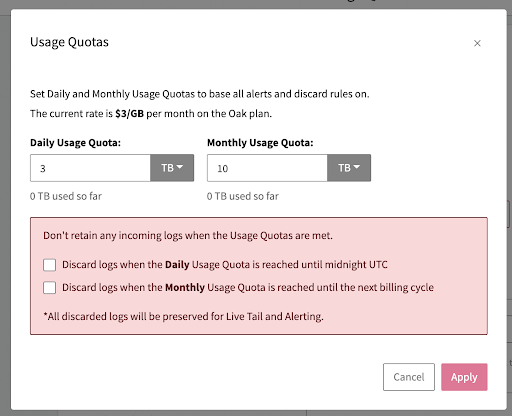
Setting a Soft Quota
Setting a hard daily or monthly quota should keep costs under control, but we also know that there are certain logs that are mission critical. Your teams need access to data from the sources that matter most, such as emergency and critical Alerts as opposed to notification or informational Alerts. Along with cost control, admins also need the flexibility to keep high value data flowing, which is why we also included the ability to set up soft quotas. This quota type ensures that you aren’t discarding 100% of incoming logs if a quota has been reached. Instead, this allows you to implement predefined Exclusion Rules and throttle the amount of logs being retained as you approach the hard threshold, and even allows you to go over if the data is considered mission critical. This will allow teams to aim for a daily or monthly quota, while still allowing the flexibility to go over that limit in a controlled manner. You can configure this by setting a high-level daily or monthly quota without checking ‘Discard logs when the Daily/Monthly Usage Quota is reached’ check boxes.
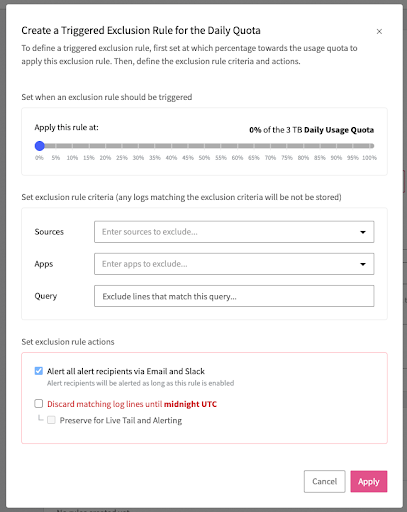
Real-Time Alerts on Usage
For both hard and soft quotas, Mezmo requires that you set up notification rules to ensure that the appropriate team members are aware when you hit hard quotas, or when exclusion rules are triggered through soft quotas. This is set up within the Usage Quotas menu item in your Mezmo account (Settings>Usage>Usage Quotas), and includes integrations with email and Slack.
Try Usage Quotas Today
The Usage Quotas quotas feature is available for all Mezmo enterprise customers, and is restricted to Owner and Admin user roles only. To learn more about how to use this feature, check out our documentation.
I’m excited to bring you more features to help manage spend on Mezmo.
.jpg)












.png)
























.png)


































































