The pipeline that powers Active Telemetry
Shape, enrich, and route telemetry data in real time—before it hits your observability tools. Reduce costs, increase control, and accelerate incident response with Mezmo's Telemetry Pipeline.
Smarter data, better observability
Enable operational AI in minutes with context engineered data sets. Give your agents simple prompts with context fueled accuracy reducing the window of failure to almost none.
Give devs the flexible use of AI to access and act on any high-context telemetry, right within their workflows for a superior experience—without putting budget, performance, or control at risk.
Process telemetry in-stream to accelerate Root Cause Analysis (RCA) with an agentic SRE. Extract key information and spot anomalies with full context – before data is ever stored.
Direct data with intent, reshape and normalize for agentic and human consumption, including "easy button" migration to Open Telemetry. Separate signal from noise by its value, triggering automated actions to dodge spikes or flag faults in real time.
- Enrich, reduce, and transform telemetry at the source
- Eliminate noisy logs, redundant traces, and expensive metric sprawl
- Feed clean, contextual data to observability stacks and AI systems
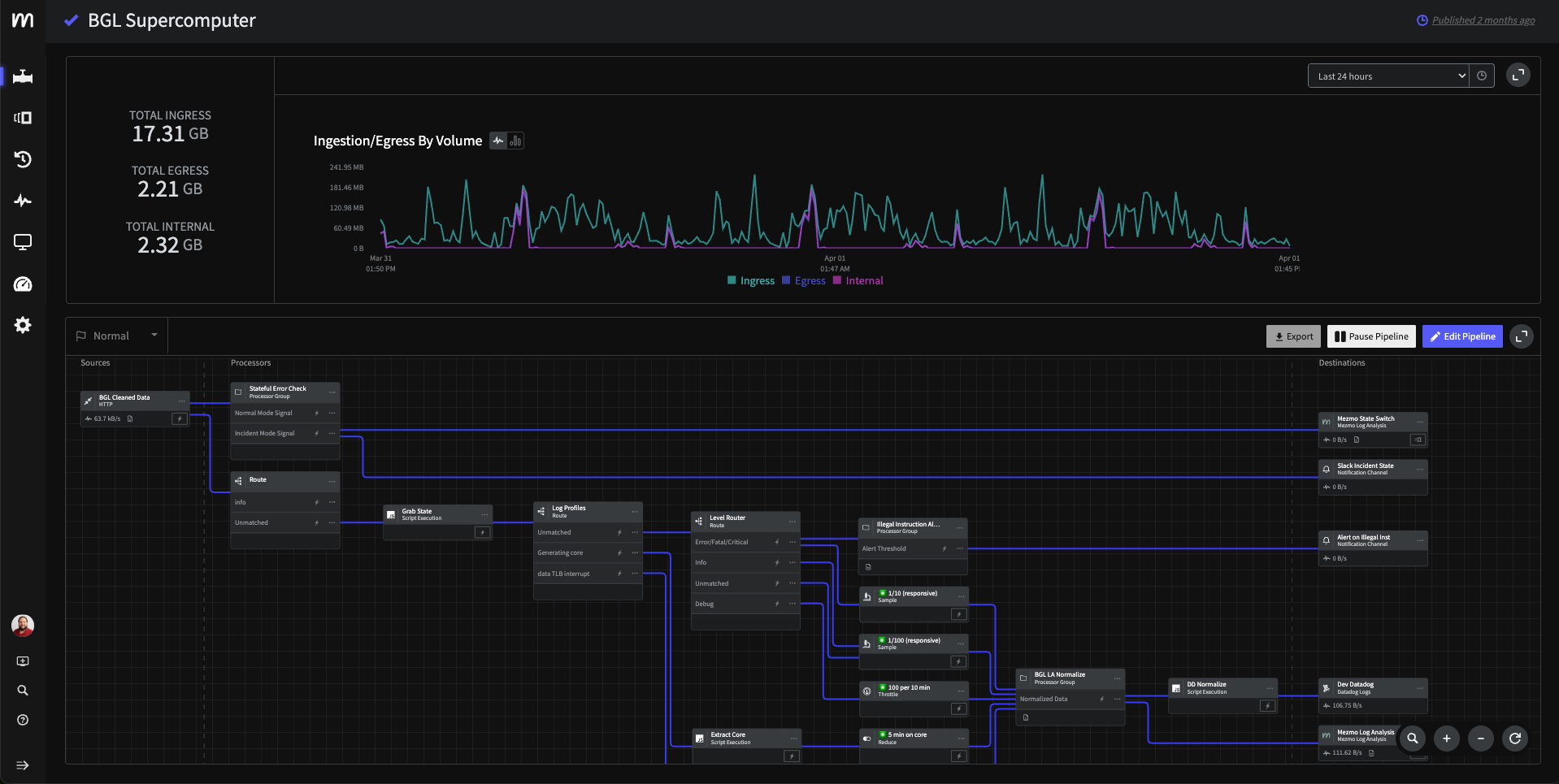
Transform your observability strategy
Key capabilities for telemetry pipelines
Stream telemetry data in real-time and replay buffered events for instant incident investigation without waiting for indexing or storage delays.
Make intelligent sampling decisions after seeing complete trace spans, ensuring critical errors and anomalies are always captured while dropping routine traffic.
Continuously analyze telemetry patterns to identify high-volume, low-value data streams and provide actionable recommendations for cost optimization.
Define, version, and deploy telemetry pipelines using declarative configuration files integrated with your existing CI/CD workflows and infrastructure-as-code practices.
Automatically adapt pipeline behavior based on real-time conditions, scaling processing capacity and adjusting sampling rates to maintain performance during traffic spikes.
Enhance telemetry data with contextual metadata from external sources, standardize formats, and add business context to improve observability and enable better analysis.
Monitor and control metric cardinality in real-time to prevent exponential cost increases from high-cardinality tags while preserving essential dimensional data.
Transform thousands of custom metrics into high-value aggregates (p95, p99, averages) to slash observability costs while improving signal quality downstream.
Real-world use cases for telemetry pipelines
Challenge
Datadog costs growing 300% year-over-year with limited visibility into spending
Solution
Implemented Mezmo pipelines to filter and aggregate logs before Datadog ingestion
Results
✔️ 52% reduction in Datadog costs
✔️ 40% faster incident resolution
✔️ 90% reduction in noisy alerts
Challenge
Overwhelming telemetry data volume from network infrastructure
Solution
Implemented Mezmo pipelines to filter and aggregate logs before Used Mezmo to filter and parse data, indexing only necessary fields
Results
✔️ 50% reduction in overall telemetry data
✔️ Eliminated redundant data storage
✔️ Improved query performance by 3x
Explore more
Get control of your telemetry
- ✔ Schedule a 30-minute session
- ✔ No commitment required
- ✔ Free trial available

