Interactive Demo: Route
In more complex architectures, you will often have several Sources feeding into the same Pipeline,
with the data for each needing different types of processing before being sent to multiple
destinations. A key component of these Pipelines is a Route module, which uses conditional
statements to match data and send it along its particular processing route.
In this interactive demo, you'll see how you can use the Route Processor, in conjunction with
the Script Execution Processor, to separate specific items from your data stream and send them
through specialized processing chains.

Mezmo AI SRE introduction
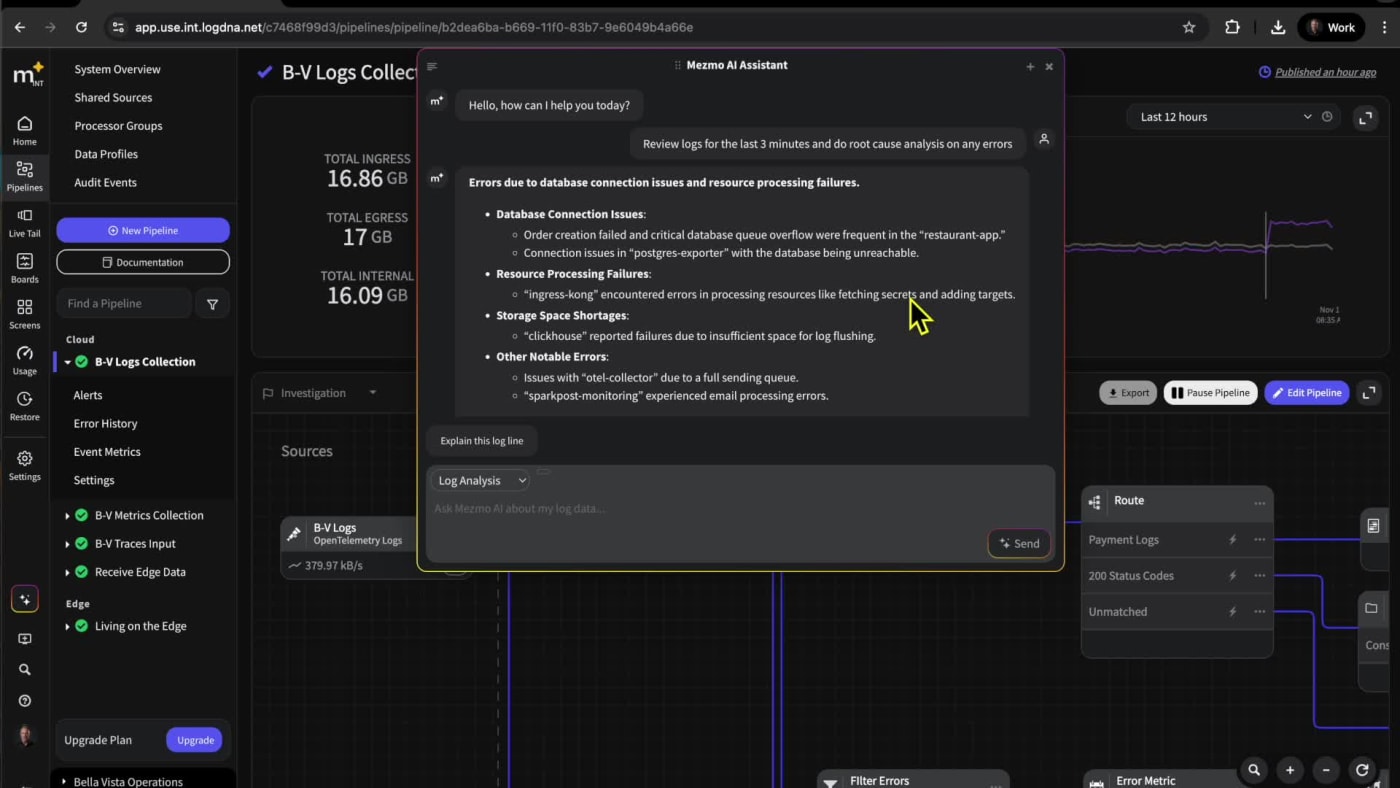
Mezmo AI RCA with AI Assistant and AURA
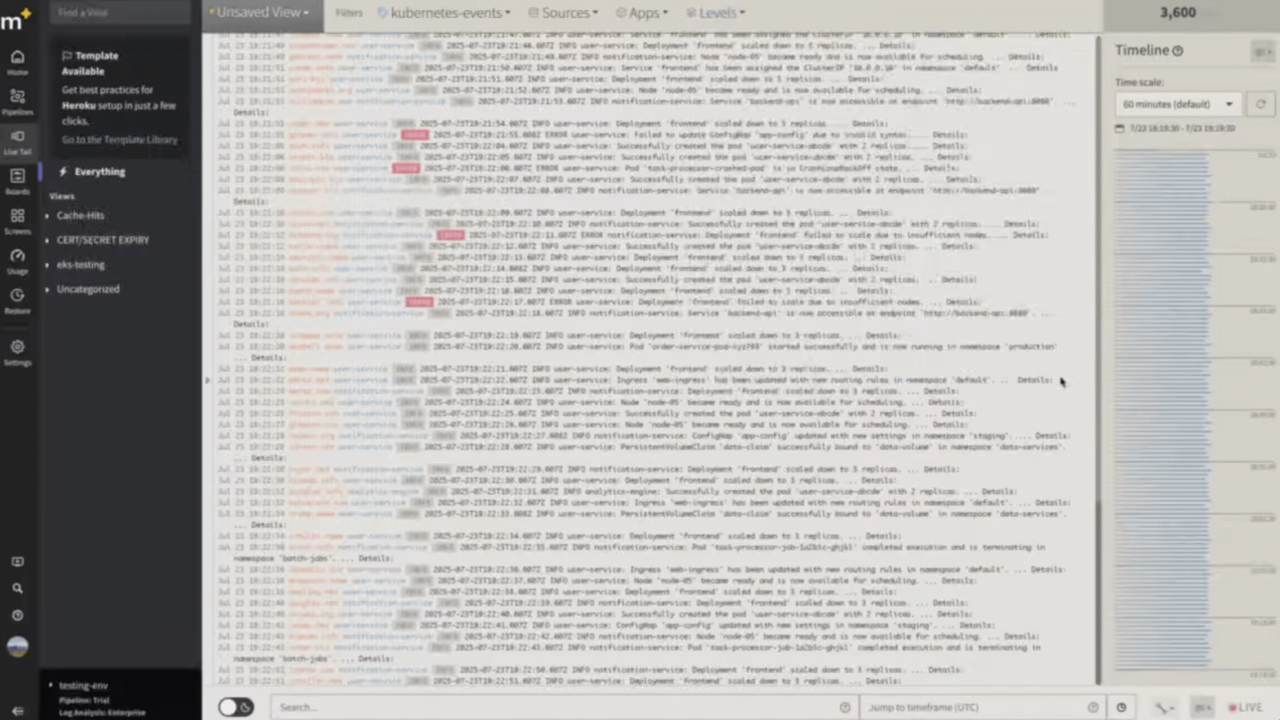
Demo: Mezmo live tail

Interactive Demo: Mezmo Flow

Interactive Demo: Optimizing Telemetry Data for Nobl9

Interactive Demo: In-stream Alerts

Interactive Demo: Route

Interactive Demo: Mask and Encrypt Data

Interactive Demo: Convert Events to Metrics

@2025 Copyright Mezmo Inc.

